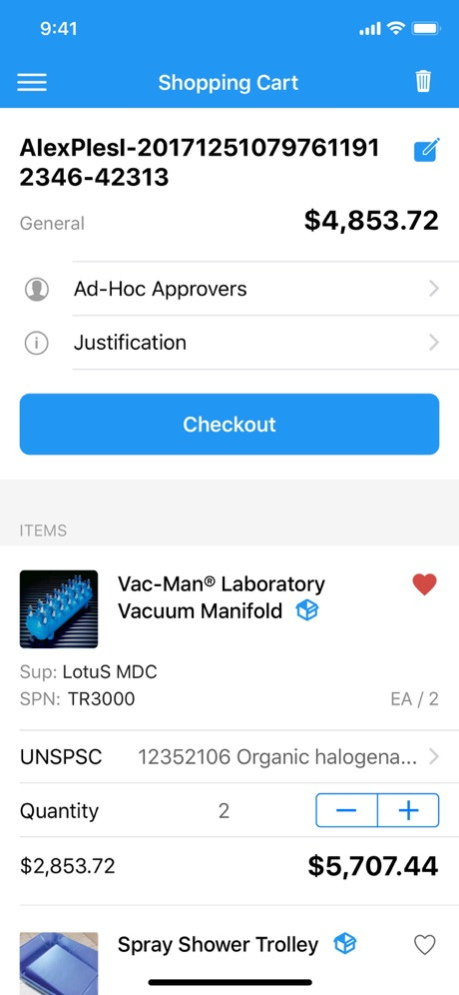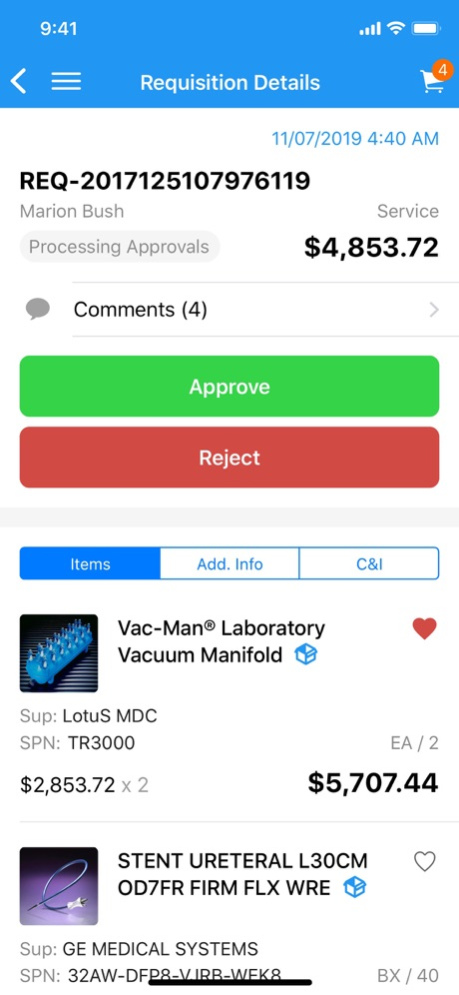GHX Procure Requisition 5.3.2
Free Version
Publisher Description
GHX Procure Requisition Manager is a product for the Healthcare Industry. The software enables customers to choose contract / catalog products, submit products through a preapproved workflow and send the products to an ERP system to create a purchase order that is then sent to the supplier.
The purpose of this application is Mobile B2B Electronic Commerce. The app is a mobile version of GHX Procure Requisition Management.
Key features:
- Access Product Catalog of your Organization.
- Barcode scanner to find necessary products quickly
- Favorite Lists for better experience.
- Shopping Cart to initiate requisition flow(Purchase Order/Stock Request)
- View Requisition Details
- Approve/Reject action
- Notifications
- …and many more.
Hospital organizations (GHX customers) purchase GHX Procure as an annual subscription. GHX loads content that is owned by the customer. There is no other content or services in this application. GHX Customer pay an annual subscription fee for GHX Procure. The Mobile app is a mobile extension of that work. No payment is made for the app.
GHX customers pay for GHX Procure - you can login to this application using your Single Sign On (SSO) login and utilize the platform to create requisitions. Customers with active Requisition Manager subscription for GRS Procure are not charged for individual users accounts.
FAQ:
Q: - Who is the target audience?
A: GHX Procure Requisition and Inventory customers in the Healthcare Industry. The software enables customers to choose contract / catalog products, submit products through a preapproved workflow and send the products to an ERP system to create a purchase order that is then sent to the supplier.
Q: How do users obtain an account?
A: Customer pay an annual subscription fee for GHX Procure. The Mobile app is mobile extension to that log-in.
Q: Is this app meant for internal distribution in your own company, in the company of one target client, or in multiple target clients’ companies?
A: In multiple target clients’ companies.
Q: In which countries will this app primarily be distributed?
A: USA, Canada, UK, Germany
Q: If this app is meant for internal distribution, will the app be accessible by both internal and external partners? Or will it be exclusive to in-house employees?
A: This is for external users.
Q: Does your app access any paid content or services?
A: No
Q:What are the paid content or services, and what are the costs?
A: NA
Q: Do individual customers pay for the content or services?
A: Hospital organizations (customers) purchase GHX Procure as an annual subscription. GHX loads content that is owned by the customer.
Q: If no, does a company or organization pay for the content or services?
A: GHX customers pay for GHX Procure - you can login to this application using your Single Sign On (SSO) login and utilize the platform to create requisitions. The Mobile app is a mobile extension of that work.
Q: Where do they pay, and what is the payment method?
A: No payment is made for the app.
Q: If users create an account to use your app, are there fees involved?
A: No payment is made for the app.
Mar 3, 2024
Version 5.3.2
This release includes bug fixes and performance enhancements to ensure a seamless user experience
About GHX Procure Requisition
GHX Procure Requisition is a free app for iOS published in the Office Suites & Tools list of apps, part of Business.
The company that develops GHX Procure Requisition is Vendormate, Inc.. The latest version released by its developer is 5.3.2.
To install GHX Procure Requisition on your iOS device, just click the green Continue To App button above to start the installation process. The app is listed on our website since 2024-03-03 and was downloaded 1 times. We have already checked if the download link is safe, however for your own protection we recommend that you scan the downloaded app with your antivirus. Your antivirus may detect the GHX Procure Requisition as malware if the download link is broken.
How to install GHX Procure Requisition on your iOS device:
- Click on the Continue To App button on our website. This will redirect you to the App Store.
- Once the GHX Procure Requisition is shown in the iTunes listing of your iOS device, you can start its download and installation. Tap on the GET button to the right of the app to start downloading it.
- If you are not logged-in the iOS appstore app, you'll be prompted for your your Apple ID and/or password.
- After GHX Procure Requisition is downloaded, you'll see an INSTALL button to the right. Tap on it to start the actual installation of the iOS app.
- Once installation is finished you can tap on the OPEN button to start it. Its icon will also be added to your device home screen.